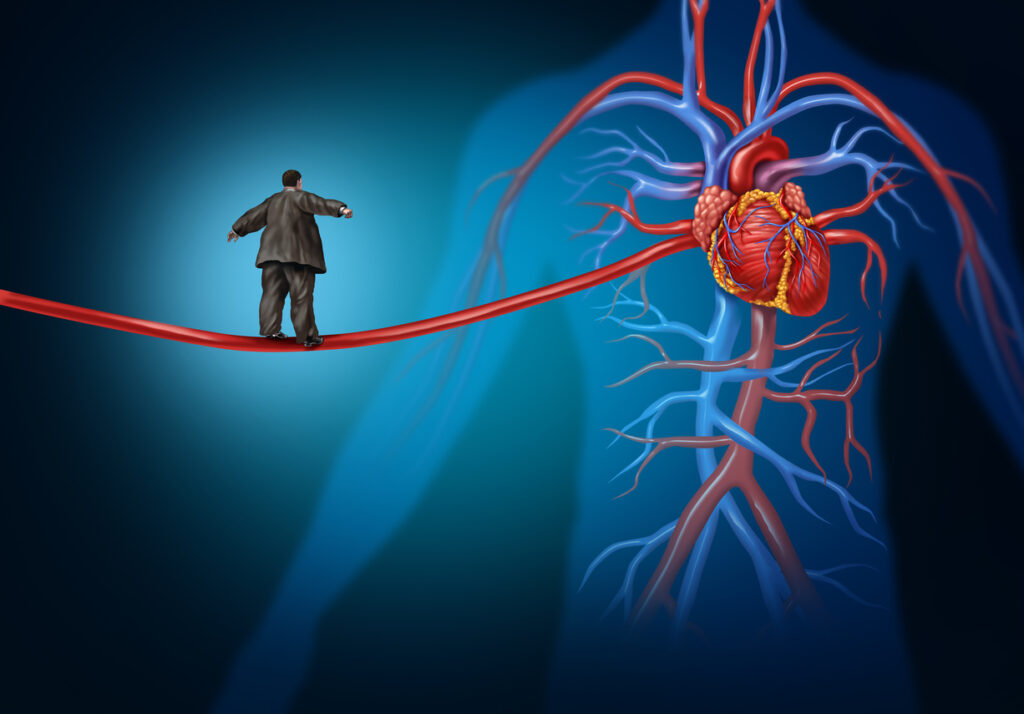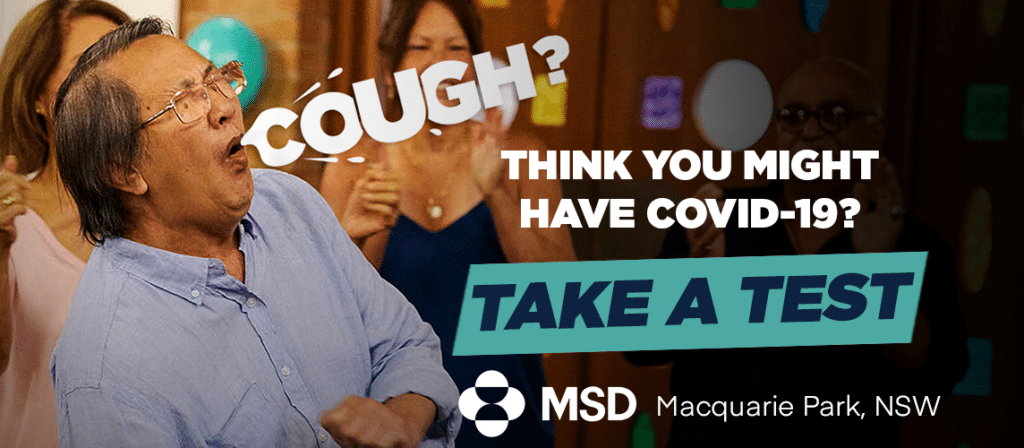The office environment and ergonomics

The most common injuries that occur in the modern office environment happen gradually rather than suddenly. Common physical injuries include musculoskeletal disorders (MSD), which is a collective term for a range of conditions characterised by discomfort or pain in muscles, tendons and other soft tissues, with or without visible symptoms. MSDs are usually associated with tasks involving repetitive movement, sustained or unnatural postures or forceful movements. These conditions have been referred to by various names, including Occupational Overuse Syndrome (OOS) or Repetitive Strain Injuries (RSI).
Muscle strains can occur suddenly, resulting from forceful exertion in a bent or twisted posture, but many occur due to daily work that involves staying in one posture for long periods of time, which results in muscle fatigue. Examples of such daily work includes holding a telephone for multiple or long calls, and repetitive work such as keyboard and mouse tasks.
The time spent in a posture is crucial in determining the need for correction. There are two general approaches to the problem:
- Avoid prolonged maintenance of constrained postures by ensuring frequent rest breaks, designing the job to provide variety, and limiting the proportion of the working day which has to be spent on some activity which constrains posture (e.g. continuous keying); and
- Minimise the need for poor posture in all activities by giving attention to furniture and equipment and its proper arrangement and adjustment.
Work structure
People come in all shapes and sizes and have a wide range of different needs, capacities and limitations. Good job and work environment design relies on matching the work and environment to the individual’s needs, capacities and limitations:
- Repetitive tasks (e.g. using a keyboard and mouse) should be performed for short periods. They are best interspersed with other tasks requiring different postures and movements (e.g. collecting work at the printer, reviewing, photocopying and distributing documents);
- Static or fixed postures should only be held for short periods of time and interspersed with different tasks; and
- Job design should provide the opportunity for people to sit, stand or walk a short distance as a normal part of their duties.
Physical considerations
The important aspect of physical job design is that it fits with how our bodies operate. Points to consider include:
- Joints should be in relaxed and comfortable positions. This makes the work of muscles, ligaments and tendons around the joints more efficient. Where extreme positions must be used, they should be held for as little time as possible and should not be repeated often;
- The work should be kept as close as possible to the body to minimise the stress on the body when reaching to perform a task;
- Commonly accessed items should be stored between hip and shoulder height where possible to avoid bending over and reaching up;
- Exertion from the use of excessive force should be avoided; and
- Exertion of force should be done in an upright posture, without twisting the spine and preferably using both hands equally.
Keyboard posture
Computer working positions should follow these fundamental principles:
-
Feet should be firmly and comfortably supported, either on the floor or on a footrest;
-
There should be ample room to move the legs;
-
Thighs should be adequately supported, with the underside not compressed by the seat edges;
-
Hips and knees should not be constrained in limited positions;
-
The natural curvatures of the spine should be maintained and excessive twisting and bending of the spine should be avoided;
-
Shoulders should be comfortable and relaxed. Elevated or slumped posture should be avoided;
-
Elbows should be close to the side of the body, and the elbow angle should be around 90 degrees; and
-
Frequent or continuous bending of the wrist (upwards, downwards or sideways) should be avoided.
Simple stretching exercises
The following simple stretches can be performed at your workstation:
- Neck stretch – keeping your chin tucked in, gently lower your left ear to your left shoulder and hold for 10 seconds. Repeat several times on either side.
- Head turns – turn your head slowly to look over your left shoulder. Repeat several times on either side.
- Chin tucks – raise your head to straighten your neck. Tuck your chin in and upwards creating a double chin. This also results in a forward tilt of the head. Repeat several times.
- Foot pump – stand up, holding the chair for balance if necessary, and alternately raise heels and toes. Repeat 10 times.
- Wrist stretch – straighten your arm in front and bend your wrist forward, gently assist the stretch with your other hand. Hold for 10 seconds then stretch your wrist back and hold for 10 seconds. Repeat with other arm.
- Wrist and elbow stretch – interlace your fingers, palms outward, and straighten arms in front. Hold for 10 seconds and repeat several times.
- Upper and lower back stretch – interlace your fingers and turn your palms upwards above your head, straighten your arms then slowly lean slightly from side to side. Repeat movement several times.
- Back arching – while standing, support your lower back with your hands and gently arch your back, holding for 5 to 10 seconds. Repeat as often as is needed.
- Shoulder rolls – circle shoulders forward several times, then backwards. Repeat 3 to 5 times.
Related articles in this series:
More information
 |
For |
 |
For more information on technology and its impact on health, development and office injuries, as well as some useful videos, see Technology and Health. |
References
- Armour J. The ostrich and office ergonomics. CCHs Aust OHS, 2002; Oct-Nov: 24-27.
- Betts K. Working smarter not harder: A guide to workstation ergonomics. Indep Living. 2000; 16(4): 10-12.
- Hunting W, Grandjean E, Maeda K. Constrained postures in accounting machine operators. Applied Ergonomics. 1980; 11: 145-9.
- Hunting W, Laubli T, Grandjean E. Postural and visual loads at VDT workplaces 1: Constrained postures. Ergonomics. 1981; 24(12): 917-31.
- Kilbom A, Persson J, Jonsson B. Risk factors for work-related disorders of the neck and shoulder with special emphasis on working postures and movements. In: Corlett N, Wilson J, Manenica I (eds). The Ergonomics of Working Postures: Models, Methods and Cases: The Proceedings of the First International Occupational Ergonomics Symposium, Zadar, Yugoslavia. 1986. London: Taylor & Francis Ltd. pp 45-53.
- Westgaard RH, Waersted M, and Jansen T. Muscle load and illness associated with constrained body postures. In: Corlett N, Wilson J, Manenica I (eds). The Ergonomics of Working Postures: Models, Methods and Cases: The Proceedings of the First International Occupational Ergonomics Symposium, Zadar, Yugoslavia. 1986. London: Taylor & Francis Ltd. pp 5-18.
- Ergonomics Unit – Worksafe Victoria. Officewise – a guide to health & safety in the office. 5th ed [online]. 2006. [Cited 30 May 2008]. Available from URL: www.workcover.vic.gov.au
- National Occupational Health and Safety Commission. Ergonomic Principles and Checklists for the Selection of Office Furniture and Equipment [online]. 1991. [Cited 3 June 2008] Available from URL: www.ascc.gov.au/ NR/ rdonlyres/ AF07B7B1-5B90-4868-8E60-29AF0CC2FB41/ 0/ ErgonomicPrinciplesOfficeFurniture.pdf
- National Occupational Health and Safety Commission. Guidance note for the prevention of occupational overuse syndrome in keyboard employment [online]. 1996. Australian Government Publishing Service, Canberra. [Cited 30 May 2008] Available from URL: www.ascc.gov.au/ NR/ rdonlyres/ AF07B7B1-5B90-4868-8E60-29AF0CC2FB41/ 0/ ErgonomicPrinciplesOfficeFurniture.pdf
All content and media on the HealthEngine Blog is created and published online for informational purposes only. It is not intended to be a substitute for professional medical advice and should not be relied on as health or personal advice. Always seek the guidance of your doctor or other qualified health professional with any questions you may have regarding your health or a medical condition. Never disregard the advice of a medical professional, or delay in seeking it because of something you have read on this Website. If you think you may have a medical emergency, call your doctor, go to the nearest hospital emergency department, or call the emergency services immediately.