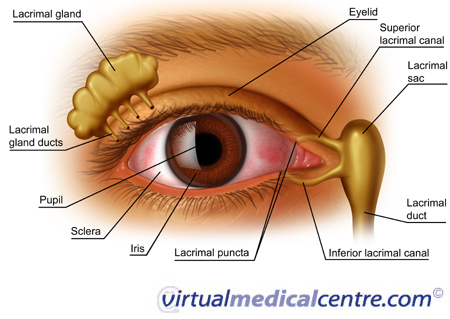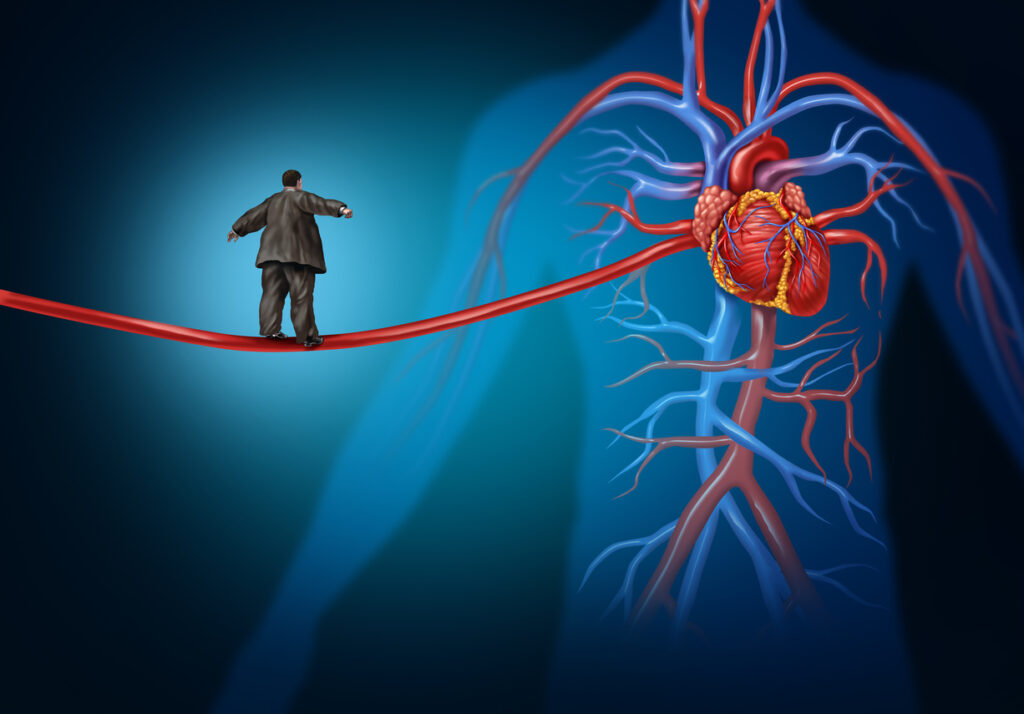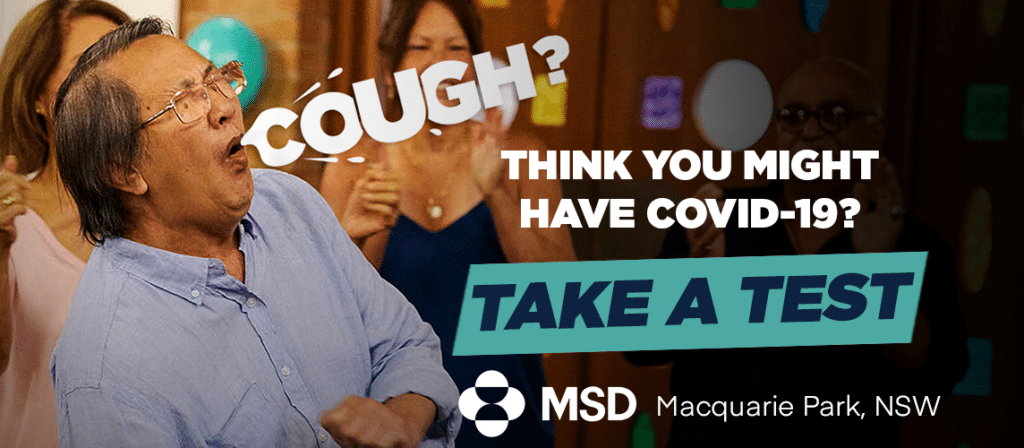- Risk factors for vision problems
- Eye and vision problems associated with computer use
- Preventing eye health problems related to computer use
- Case studies
Introduction to eye strain in the office
The use of computers amongst office workers has increased markedly over the past two decades. This has resulted in an increase in health disorders associated with computer use, the most common of which are eye and vision problems. While eye health problems related to computer use are usually temporary, they cause significant discomfort to computer users and are largely preventable.
Like the human body, the human eye is not designed for looking at a computer screen for prolonged periods. Office work previously included a range of activities, such as typing, reading, writing and filing, which involved a variety of movements and visual demands, and reduced the risk of eye strain. The use of computers allows many of these varied tasks to be combined and performed more efficiently from the desktop, thus reducing the amount of ‘natural’ breaks for office worker’s eyes and increasing the risk for the eyes to become strained.
In addition to computer use, other factors that contribute to eye and vision disorders in an office environment include air conditioners, ventilation fans, static build up, airborne paper dust and contaminants. Computer users also have a decreased blink rate and increased ocular surface exposure due to horizontal viewing of the screen, which can increase the tendency for their eyes to become dry.
Risk factors for vision problems
The main risk factors for developing eye or vision problems through computer use are:
- Viewing unclear or flickering images;
- Viewing images or characters on the screen which are too small;
- Using a screen which is glary or reflects other images;
- Working with background lighting which is too bright;
- Sitting an inappropriate distance from the screen (too close or too far);
- Looking at the computer screen for long periods of time, particularly without breaks; and
- Working in a stressful environment.
Eye and vision problems associated with computer use
There now exists a substantial amount of evidence that computer use is closely associated with various eye disorders, which are collectively referred to as computer vision syndrome (CVS). Temporary vision and eye problems which are associated with computer use include:
- Dry eye syndrome (keratoconjunctivitis sicca);
- Eye Strain or Fatigue (Asthenopia);
- Blurred Vision;
- Burning, itching or tearing eyes;
- Temporary change in ability to see colours; and/or
- Tired or irritated eyes.
Nonocular symptoms such as headaches, shoulder, neck or back pain may also result from over-correction or accommodation postures that aim to reduce eye strain (e.g. bending forward to view the screen more clearly.
Available evidence also suggests that there is an increased risk of open-angle glaucoma associated with regular computer use for extended periods. One study reported that individuals who had used a computer for an average of 4-8 hours per day over five years were 1.14 times more likely to develop open-angle glaucoma than those who used computers for <4 hours per day, while those who averaged >8 hours in front of a computer each day were 1.38 times more likely to develop glaucoma. The risk of developing glaucoma was even greater amongst participants with co-existing refractive errors.
Preventing eye health problems related to computer use

Use an appropriate computer screen
Use a large, clean screen with a flat surface. The user should also ensure their screen has easily adjustable contrast and brightness and that images displayed on the screen are in sharp, in clear focus and do not flicker.
Work station ergonomics
The most important ergonomic factor for eye strain is the distance of the eyes from the computer screen. Computer users should arrange their workstation so that the computer screen is 18-30 inches from their eyes. In addition computer users should take measures to reduce glare on their screen. Ergonomic measures which can reduce glare include placing computer screens at a 90o angle to windows (they should never be placed directly in front of or behind a window) and to the side, rather than directly below light sources (e.g. in between rows of fluorescent lights).
Glare and reflection
It is also important to take measures to prevent glare, shadow and reflection caused by external sources of light, as these can contribute to eye strain. Glare results when there is a high level of contrast between the intensity of light in the foreground and background, for example, if a bright window is positioned behind a computer screen.
In glary conditions, the eyes have to constantly adapt to the difference in contrast between dark and light areas, resulting in eye fatigue, headaches and reduced visibility. Glare can also be reflected from a computer screen and contribute to eye strain.
Ways to reduce direct or reflected glare in the office environment include:
- Control natural light from windows through the use of curtains, blinds or window tinting;
- Reduce the contrast between foreground and background (e.g. use darker partitions behind computer screens);
- Reposition the workstation or light source to adjust light falling directly on the work surface (see workstation ergonomics above);
- Adjust the intensity of general lighting to suit the task being performed (see intensity of lighting below);
- Choose office furniture in neutral or dark colours which will reduce glare and reflection;
- Change the type of lighting (e.g. filament lamps, luminescent lamps, sodium lamps and mercury-arc lamps provide different levels and quality of light); and
- Use anti-glare screen filters.
Intensity of lighting
Good lighting should enable people to easily view their work without the need to strain the eyes. The type of work being performed will determine the intensity of light required. Work typically performed in an office environment, which involves fine and detailed work such as reading and writing, requires much more intense lighting than tasks which do not involve detailed viewing (e.g. walking). While lights need to be sufficiently bright to ensure detailed viewing tasks can be performed without straining the eyes, they should not be so bright as to cause glare and reflection.
Office lighting that is either too bright or not bright enough, increases the risk of workers developing eye health problems. Computer users should be working in rooms in which the brightness is between 200-500 lux. In spaces where there are no other sources of bright light, lighting at around 300 lux is most appropriate. When the environment is already bright or there are large contrasts in lighting, brighter lights (400-500 lux) are more appropriate. Flickering lights from old or malfunctioning fluorescent tubes should be replaced or regularly maintained.
Take regular breaks from computer use
To allow the eyes to recover and focus on distant objects, users should take regular breaks from looking at their computer screen. Clinical optometrists often suggest the 20/20/20 rule, that is, after 20 minutes of computer use, look at something 20 feet (6 metres) away for at least 20 seconds.
It is also recommended that computer users periodically take more substantial breaks (at least one 15 minute break after two hours of computer use) to prevent eye problems and muscular skeletal disorders associated with computer use.Computer users engaged in intensive keyboard work should take a 15 minute break every hour.
Perform eye exercises regularly
Computer users should take a few minutes to perform simple eye exercises every hour.
Wear glasses not contact lenses
The use of contact lenses increases the severity of symptoms of dry-eye syndrome (keratoconjunctivitis sicca). This syndrome is a common eye condition amongst office workers, with research indicating that up to 48% of office workers experience dry eyes. Office workers who wear contact lenses experience more severe symptoms of dry eye because contact lenses can cause friction if the eye is not well lubricated. If the surface of the eye is dry, the contact lens also becomes dry and sticks to the upper eyelid during blinking. This “friction effect” from dry eye is what produces the discomfort.
Prevent dry eyes
Further measures which can be taken to prevent the eyes from becoming dry include:
- Use lubricants or artificial tears when the eyes become dry;
- Lower the position of the monitor so that more of the eye surface is covered by the eyelid because it is looking downwards;
- Increase blinking; and
- Drink 6-8 glasses of water per day to ensure adequate hydration.
Take a yearly vision test
Regular computer users should take a yearly vision test so that any eye problems can be discussed with an eye professional, eye problems identified early and preventative strategies developed. It is important that patients tell their health practitioner that they are a computer user, as this may impact on the type of lenses prescribed (if applicable).
Employee training
Employee training should be provided so that all employees have adequate knowledge to implement preventative measures. This includes knowledge of the signs and symptoms of eye strain and the need to take regular breaks and perform eye exercises, as well as the ability to make minor adjustments to the work environment (e.g. computer screen) to reduce eye strain.
Case studies

Case 1: Eye fatigue, blurred vision and headaches
A 34 year old female project manager visited an optometric clinic for eye fatigue during work which required close-up viewing, periodic blurred vision and frequent frontal headaches in the early evening. She had treated her symptoms with analgesia in the past but found no relief. Her eye examination revealed no permanent eye damage, however her clinical history revealed the following working conditions were contributing to eye strain:
- Five hours of work per day at the computer over the previous 12 months, without sufficient breaks to allow the eyes to rest and focus in different fields of vision;
- A viewing distance of only 12 inches (30 cm) from the computer monitor; and
- Her computer monitor being positioned on top of the CPU, creating a viewing angle that was above eye level and which therefore increased exposure of the eye’s surface.
Based on her eye examination and clinical history, she was diagnosed with CVS. The following measures were implemented to treat the condition:
- She was prescribed glasses and advised to wear them for work involving close-up viewing;
- She was advised to reposition her computer screen so that it was at least 18 inches and up to 30 inches away from her eyes, and so that the top of the screen was at eye level
- She was advised to take regular breaks and perform simple eye exercises, when involved in extended periods of computer use (i.e. more than 1 hour).
Case 2: Eye fatigue and dry eyes
A 28 year old male information technology manager came to an optometric clinic and reported increased eye fatigue and dry eyes. He had previously consulted his physician but was found to be in good health. The eye examination suggested that he had normal eye and vision conditions. However based on his clinical history, which revealed extensive computer use with infrequent breaks, he was diagnosed with CVS with transient nearsightedness.
His eye fatigue and dry eyes were associated with two factors:
- Working for 8 hours or more a day at the computer during the previous 12 months, without taking breaks to allow the eyes to rest focus on distant objects; and
- The existence of various visual ergonomic problems in the patient’s work environment; while the screen was positioned at an appropriate viewing distance of 22 inches (56 cm), his computer screen was higher than eye level and produced glare and reflection.
The following measures were recommended to treat the condition, and resulted in significant improvement of symptoms:
- Adjust the computer workstation, to reduce glare and reflection and aligning the top of the computer screen at eye level to reduce the proportion of the eye’s surface exposed when viewing the screen;
- Taking regular breaks to perform simple eye exercises when the eyes become strained (Visual Training).
Related articles in this series:
More information
 |
For more information on workplace health including office ergonomics series, useful tips on avoiding injuries in the workplace and costs on the workforce, see Workplace Health. |
 |
For more information on dry eye syndrome, including its symptoms, treatment as well as prevention tips and useful tools, see Dry Eye. |
 |
For more information on technology and its impact on health, development and office injuries, as well as some useful videos, see Technology and Health. |
References
-
American Federation of State, County and Municipal Employees (AFL-CIO). Keys to healthy computing – an AFSCME health and safety handbook [online]. 2006 [cited 30 May 2008]. Available from: [URL link]
- Betts K. Working smarter not harder: A guide to workstation ergonomics. Indep Living. 2000; 16(4): 10-2.
- Wolkoff P. “Healthy” eye in office-like environments. Environ Int. 2008; 34(8): 1204-14.
- Blehm C, Vishnu S, Khattak A, Mitra S, Yee R. Computer vision syndrome: A review. Survey of Ophthalmology. 2005; 50(3): 253-62.
- Yan Z, Hu L, Chen H, Lu F. Computer vision syndrome: A widely spreading but largely unknown epidemic among computer users. Computers in Human Behaviour. 2008; 24(5): 2026-42.
- Tatemichi M, Nakano T, Tanaka K, Hayashi T, Nawa T, Miyamoto T, et al. Possible association between heavy computer users and glaucomatis visual field abnormalities: A cross sectional study in Japanese workers. J Epidemiol Community Health. 2004; 58(12): 1021-7.
- Westone Services. Into the internet: Occupational health and safety for computer users [online]. 2008 [cited 30 May 2008]. Available from [URL link]
- Worksafe Victoria. Officewise: A guide to health and safety in the office (5th edition) [online]. 2006 [cited 30 May 2008]. Available from [URL link]
- Optometrists Association of Australia. Almost half of office workers could be suffering from dry eye, experts [online]. Melbourne: Optometrists Association of Australia; 20 Nov 2007 [cited 10 June 2008]. Available from [URL link]
- Glasser SL, Anshel J. Cases from the ‘self-illuminating’ world: Treating computer users requires a different approach, as these four patients illustrate. Review of Optometry. 2003; 37-40.
All content and media on the HealthEngine Blog is created and published online for informational purposes only. It is not intended to be a substitute for professional medical advice and should not be relied on as health or personal advice. Always seek the guidance of your doctor or other qualified health professional with any questions you may have regarding your health or a medical condition. Never disregard the advice of a medical professional, or delay in seeking it because of something you have read on this Website. If you think you may have a medical emergency, call your doctor, go to the nearest hospital emergency department, or call the emergency services immediately.